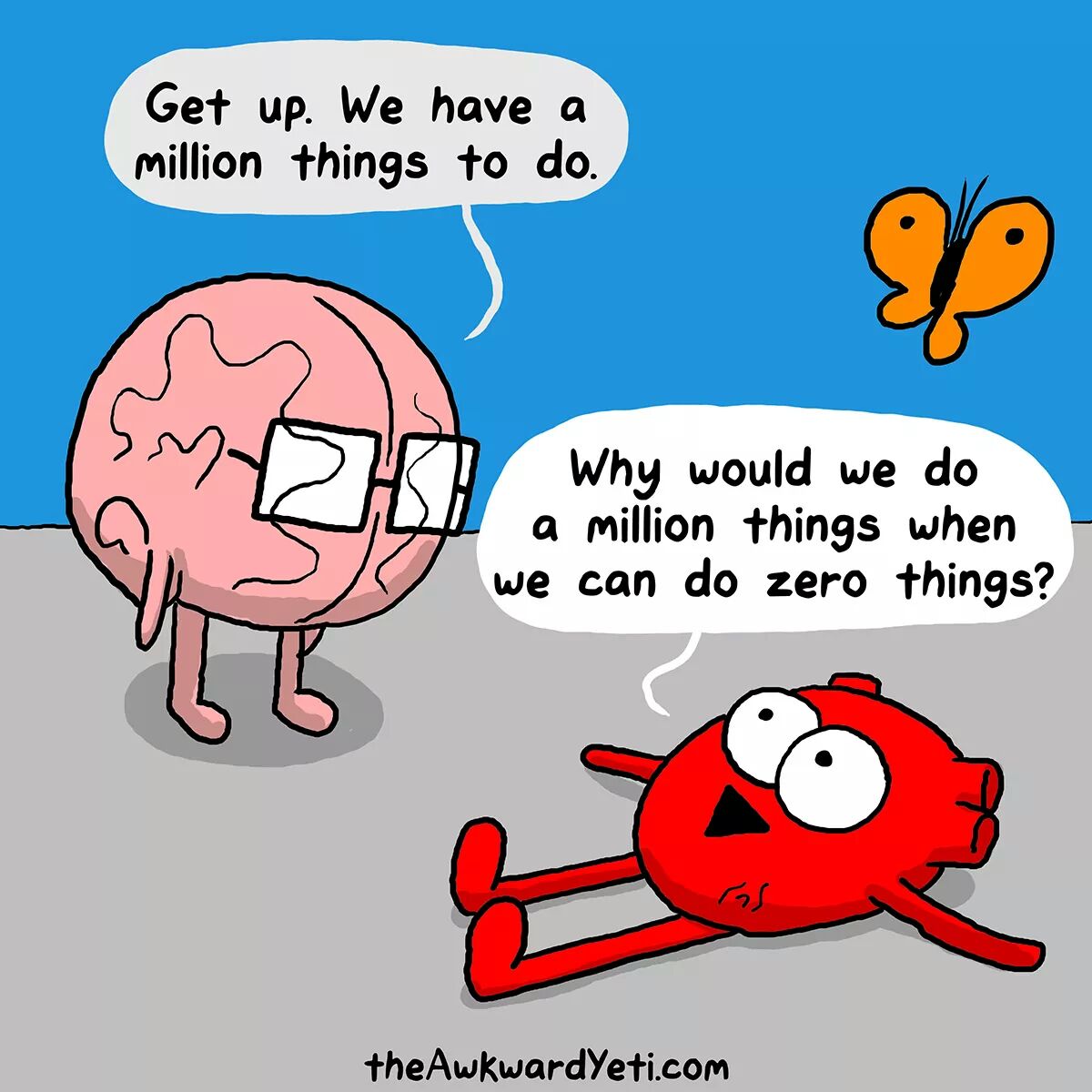Are you the organised type, or are you one of those people who says a messy desk means you’re more “creative”? Well whatever type of person you are here’s some of our tips for being more productive with your time.
There’s lots of suggestions, so just take what you need. Let us know how you get on! We love trying to squeeze as much good stuff out of our time as possible, and with loads of inspiration online, and books filling the shelves with productivity and ways of working, we’ve blogged and talked at events a fair bit about how amazing being productive can be!
Did you know that the average person spends 13 hours a week looking at and responding to emails? Moreover, if you’re distracted from the task, it takes around 16 minutes to refocus on what you were doing.
The Pareto principle argues that the 80% of your results come from 20% of your actions. By optimising the way you work and introducing productivity workflows, it’s possible to achieve more in less time, and avoid those costly distractions.
With productivity it’s all about processes, and to be honest there are hundreds of different variations and you’ve got to have a bit of a go at some before finding your own groove. The top ones we recommend are Getting Things Done, Pomodoro, Eat That Frog, and our favourite, InboxZero (or ZenForInbox). So here’s a bit of a low-down to help boost your 20%…
Pomodoro
http://pomodorotechnique.com
This is the one with the Tomato timer for it’s ethos, although we have apps we would recommend to avoid that annoying ticking noise!
The idea of this process is to work solidly with no distractions for 25mins, before having a 5 minute breather, then repeating this 4 times, before having a longer break. The reasoning behind this is that working to a short deadline, increases your productivity massively. We’ve tried this, and we can confirm it is super good!
Getting Things Done (GTD)
http://gettingthingsdone.com
A great one for process driven people, there is a process for everything to touch, action or need to do.
First off, do you even need to do anything with that email or thought? If not, is it a blue sky idea, straight in the bin, or archived for reference?
Once you’ve decided it’s worthy of doing, can you do it in under 5 minutes, then don’t procrastinate, do it now!
Then it filters down into “waiting for” “delegate” and then calendarising when to do that task once you’ve decided it’s you that needs to do it.
Then the part we think is genius about this process, is the emphasis on after task completion, reviewing your task, outputs and revisiting your process again, planning in weekly review sessions and regular updates.
Eat That Frog (ETF)
https://www.amazon.co.uk/Eat-That-Frog-Important-Things/dp/1444765426
Getting through the icky, boring or hard work task on your list first thing in the day is the concept for ETF. Reasoning behind this being we procrastinate with the tasks we really don’t want to do, then you end up saying something like “oh well I can’t start it now, it’s nearly the end of the day”. Does that sound like you? This could be the one for you!
Inbox Zero
http://www.digienable.co.uk/blog/how-inbox-zero-can-help-with-productivity
http://www.43folders.com/izero
Possibly our most favourite process for boosting business and your time EVER! We talk about this to anyone who’ll listen. This has REVOLUTIONISED our capacity to get sh*t done! 🙂 Can you tell we’d recommend this one yet?
Seeing zero emails in your inbox, you’ll come to welcome a smiling sun, or shiny envelope icon – oh you haven’t see one of those before? Well get processing.
You should touch an email only once. Similar to the GTD method, figure out if you need to action the email, if not put them into your delete, archive, or ideas folders.
If you can action that email within 5 minutes, do it now!
If you need to do some more work before you can reply, or you are waiting on someone else, put it in an “Actions Needed” folder.
Then check that folder at least twice a day, to keep you on top of what needs to be done. We suggest checking the “Actions Needed” folder every morning before your inbox, to focus on what you need to pick up from the previous working day.
Where an email requires a task or action to be done outside of your inbox, make it into a task in your to-do list and process the rest of the action that way.
ZenForInbox
Since the first version of this blog, Liz has setup ZenForInbox – an update process to avoid the stress of trying to get to that ellusive Inbox Zero. You can read a more indepth blog on Liz’s website at http://www.lizhardwick.co.uk/ZenForInbox-Email-Process
Other Stuff
Where good ideas get room to play…
Meetings – are you having too many of them? Do you find yourself at meetings for the sake of a meeting?
No – this is a word you can use if you think for example that meeting for a meetings sake isn’t worth your valuable time. Other reasons for No apply.
Notifications, Emails and Social Media – are you getting distracted by every bing, bleep and Karamachameleon song? Box off some time every day where you’ll check and respond to emails, social media etc. and switch off those notifications inbetween. If something is super urgent, won’t they call you instead?
Schedule time – schedule everything, and give personal stuff equal importance than work. Don’t be that workaholic people roll their eyes out at.
Daily routines – start the day right in a way that works for you. Get up earlier so you aren’t rushing around. Most C-suite individuals carve out time in their day to read too!
Decluttering – tidy space, tidy mind we believe, do you? Check out Unclutterer.com and The KonMari Technique.
Suggested Apps
Evernote
Great for making notes, bullet pointed lists, and more. Really useful links with calendar apps and geolocation that autofills some of the most useful data.
Pro Version – amongst many other features, includes offline access to your notes, and multiple device syncing.
Task Masters
ToDoIst – Which works on lots of platforms, including a plugin for Chrome browser https://todoist.com
Nirvana – GTD Software and app – https://www.nirvanahq.com
Eisenhower Matrix
Define what’s important/urgent with these apps.
Tomato Timers
Project Management
Trello – https://trello.com
Asana – https://asana.com
Habit Trackers
HabitBull – http://www.habitbull.com
Other Awesome Apps
Fabulous for Android to get you motivated on what to do when.
Milanote for making your vision boards digital.
There’s so many useful apps out there, it really does depend on what you want to do, and what device you have.
We’ve also found great use in apps that cover Mindmapping, Expenses, Image Editors, Video Editors, Weather, Exercise and Diet, Habit trackers, Mindfulness, Read Later, Document Syncs.
SAVERS
Based on the book and system, Miracle Morning by Hal Elrod, we bring the “savers” to life with apps!
Silence – Insigth Timer – www.insighttimer.com
Affirmations – Record your own affirmations – http://thinkup.me
Visualisations – VR Relax Nature Walk is just one of many examples of VR apps used to relax and chill
Exercise – Do yoga, it’s amazing!! – www.dailyyoga.com
Reading – We’d suggest starting with 5 mintues or so a day of the Miracle Morning book – other books are available 🙂
Scribing – Bliss Gratitude Journal app – bliss31.com
Other Awesome Processes and Ideas
To finish off our lists, we thought we’d share what productivity tips we are currently researching…
4 day working weeks
Lemon scents
Living plants
The Power of Kawaii – squee!
Sleep and powernaps
Water, Sunlight, Temperature
Tracking and evaluating
If you’ve got this far, well done, hopefully it’s inspired you to be more productive with your time, and hopefully you’ve installed some new tools too! Let us know how you get on, and if there’s anything new you’d suggest we check out!
Here’s our previous blogs that might be of interest Cafe, Coffee, Work 5 Habits for a more productive Entrepreneur for those of you working from home Tips to Stay Productive When Working from Home and a guest blog Liz wrote on 5 Things to know before starting a business. If you are interested in finding out how DigiEnable could help you with digital skills, productivity or would like us to speak at your next event, get in touch.
Need More Help?
So if you have any quick questions you can’t find the answer to, give us an email and we’ll always try and help you out with some answers and links (we are happy to do this for free, but a fair usage policy applies).
If you’d like a more in-depth and bespoke online training session for you or your teams, contact us for more information on how our online training sessions and consultations can help.