If you weren’t used to having to work with your team remotely before 2020, you’ve probably got a better idea of how it all works now we’re guessing.
We feel things are starting to settle down a bit now, and we believe it’s time to be in the learning zone, and that’s where DigiEnable fits in.
You might have heard recently of the “Change Curve” by Kubler-Ross…
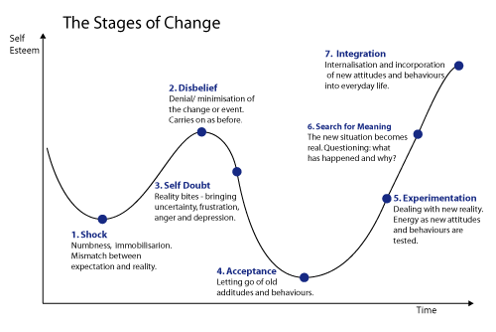
But there’s also been a special one for 2020…

We think now is the time to get experimenting again and learn the new skills you need for the new reboot of 2020!
If you were working within a remote working or flexible working team already, and this has just meant you’ve moved to 100% remote, then you might find this has been the opportunity to stress-test your processes and systems.
If that’s the case, make sure you do a review with your team…
- What’s working well?
- What could be improved to increase cohesion and productivity?
- Is there anything that could easily be streamlined?
- What is missing from the current setup that would help do you job quicker or easier?
If you were at the very start of your remote working journey for your team, and feel you suddenly got thrown in at the deep end, also remember to pay close attention to…
- Team members technical skill level and learning needs
- Team morale and productivity online
- Online Working Etiquette – have your team agreed some “how to work” principles for remote working?
Is Email the Best Option?
We’ve now had email since 1991, we spend 36 days a year writing emails and receive on average 200 emails a day.
Is your team defaulting to email because it’s just *easier*?
Ask yourself if email is the right platform to conduct that conversation or project.
We’d highly recommend an Email Policy that not only includes details about when to use email, but also how to write emails – so for example having a coding system for your subject lines, to help your team understand what is needed.
Is email the best option? Here’s some other alternatives to look at too…
Tools to Organise and Optimise Teams
It might be you are already using a host of different packages and platforms to conduct your own work individually and within your team, however here’s some we’d recommend for ease-of-use and most are free or low cost, depending on the size of your team.
Team Communications
How to keep in touch with your teams, have online conversations easily, in themed topic streams, that make it easy for all your team members to keep up with what’s happening – even if they are flexi or part time. This could remove some of the pressures of email chains and full inboxes.
Project and Task Management
Laying out a project and it’s elements digitally, assigning task to team members and adding timelines, deadlines and notifications can really help streamline a lot of email conversations, checking up on what stage people are at in the process and helps give an overview of a project at-a-glance. Digital Project and Task Management programmes, can really help keep everyone on the same page and up-to-date and on-track with the teams work.
File Sharing
One big problem with digital teams working collectively on documents, is file versioning. Person 1 emails person 2 the latest version, but before person 2 has chance to edit the document, Person 1 has made some alterantions and emailed a second version. If person 2 (bear with us) then only sees the first version of the document in their emails (or works back from oldest email first) then you’ve already missed out on the second set of person 1’s alterations. This can become a bit of a nightmare if then you have more people involved.
This is where file versioning is your saviour! Using a cloud-based internet hosted solution, whenever anyone looks at a document, they will see the very latest version, even the ability in some situations to see if other are currently editing the document live. This also easily tracks changes, and roll-back options to previous version. Most file sharing platforms also enable you to sync your files onto your devices so you have an offline copy for easy access.
Time Management
Do you want to pick a time for a meeting that works for everyone, do you spend ages and many emails trying to agree a time to meet? Or do you want to track how much time your team are spending on different projects or clients? Then you want to invest in some time management soultions. Here’s our top 3, which all do different things and there are others similar setups available, these are the ones we found, use and like the most.
Doodle – Find a time that suits most of your team by offering a range of dates and time that your team can respond too – Yes, No and Maybe can be really useful to gauge scheduling.
Calendly – Send people a link, so they can see when you’re free and book some time in your calendar – without them having to have access to your calendar directly. Great for appointment setting.
Toggl – A simple-to-use platform to track how much time you spend on a particular project or client. A simple clock in and out system, does the calculation work for you.
Formal & Informal Team Communications
One you’ve got the tech sorted, turn your attention to the *way* you’re going to keep your team communicating productively, but also human-centred. To keep teams at their optimal performance, it does also take time to build rapport, team morale and human interactions – don’t let it all be about work all the time. Get to know your team, their wants, their loves, their wishes. A team that feels valued and loved actually performs better too – and usually end up being an awesome team to work with! Don’t you want that on a daily basis?
Here’s some things to think about to get your team more *together*…
Formal Comms Hacks
Fixed Team Meetings – Give your team structure with a weekly team meeting at a regular day and time each week for continuity
Agreed Platforms & People – Agree what platforms you’re going to use for what tasks, and who is the person to talk to about x, y, z
Concise Calendars & Emails Policies – Agree a way you will use your calendars and emails to best effect. If people are on flexi-time do their calendars reflect when they’re available?
Online Meeting Agendas – Meetings online work differently than in person, make sure your agendas and running order reflect the nature of video or call-in meetings
Trust, Reward & Recognition – Just because you don’t see your team in person, doesn’t mean you should ignore the office-based celebrations or snoop on your team to check on what they’re upto. When remote working you should make sure the focus is on outputs and task-driven rather than in the old office ways of “presenteeism”. Just because you can’t see your team, doesn’t mean they’re not working. You can put milestones in place to check your teams are performing, and make sure you take the time to have 121s and personal review time, but remember to trust your team first.
Make sure you have some online way of rewarding and recognising your team when they do awesome stuff. It does matter, and it will make a difference. The little extras you can add to your teams calendar month, can make a real difference to the cohesion of your team.
Informal Comms Hacks
Coffee break Fridays – Make sure at some point in your week, as well as a weekly formal team meeting, you do something more informal and fun! Maybe ask the team to share one thing they learnt this week to share.
Watercooler Opportunities – Are there places your team can just go and have a natter? Share ideas? Share fun and random stuff with each other?
Buddy System – If someone is struggling with their workload, finding it hard to work remotely, they’re new to your team or just have a lot on their plate, it might be worth offering a buddy to check in on them, help them focus and feel supported. This could be a permanent process or could be for certain situations.
Virtual Co-working – Do you have your team work together at the same time on a particular project? Do your team want to work with other outside of the team to get stuff done. We’d recommend FocusMate if they’re after someone external to work alongside.
Build Community Online – Don’t forget just like there are coffee breaks, cake time, birthdays and such in the office scenarios, there should be similar community stuff online too.
If you use Slack, we’d suggest checking out HeyTaco! Or Donut, two fun and engaging ways of sharing and connecting your community and team. A bit of fun to add to the day!
Productivity Boost Needed?
We highly recommend Pomodoro if you want to get stuff done in less time.
We’ve also found some of our clients now doing Pomodoro sessions together – both physically in offices and online. We love that idea!!
To learn more about the Pomodoro technique you can check out our eLearning module at https://elearning.digienable.co.uk/boosting-productivity-pomodoro
Need More Help Supporting Your Teams?
So if you have any quick questions you can’t find the answer to, give us an email and we’ll always try and help you out with some answers and links (we are happy to do this for free, but a fair usage policy applies).
If you’d like a more in-depth and bespoke online training session for you or your teams, contact us for more information on how our online training sessions and consultations can help.

